Loading Samples
The ARPES endstation has a "load lock" area and two "garages" for loading and storing samples under vacuum. The two garages can hold up to eleven samples each. Make sure when loading samples in the garage that you leave one slot open to store the sample currently under measurement - if there is one.
Transferring Samples
To transfer a sample follow these steps:
1). Close the beamline gate valve. This ensures that if disaster strikes, it is contained to the endstation. Click the green "Close" button highlighted by an orange box, within the magenta highlighted box in the image below:
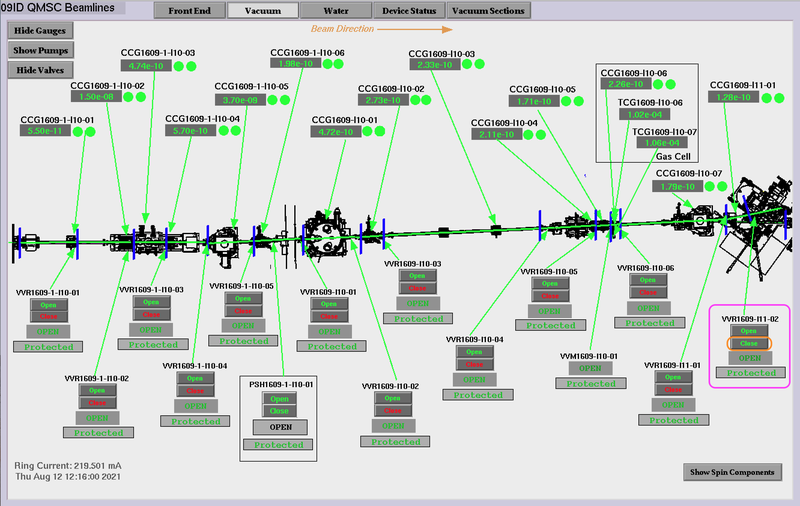
2). Make sure no sample is currently under measurement, or remove it from the cryostat first.
3). Open the gate valve as shown in the picture.