Data transfer using Globus software
The CLS uses a local Globus server to store beamline data and make it accessible for off-site access. Up-to-date instructions can be found on the following Globus website: docs.globus.org/how-to/get-started
If you only need to transfer a few files you can do this through the web interface, although you can only download individual files, not multiple files or folders at the same time. To download folders of data you will need to install Globus Connect Personal on your local computer (macOS, Windows, and linux versions are available) and create an 'endpoint' you can then synchronize data with.
To access your data, login to Globus (app.globus.org) and select the 'Canadian Light Source' as the institution.
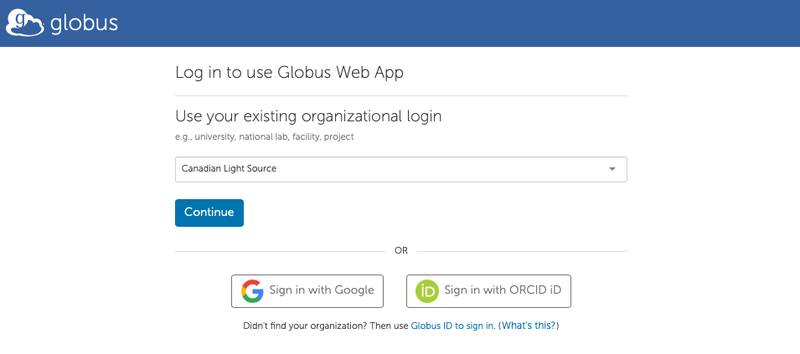
This will bring you to the CLS login page that is used for authentication with Globus.
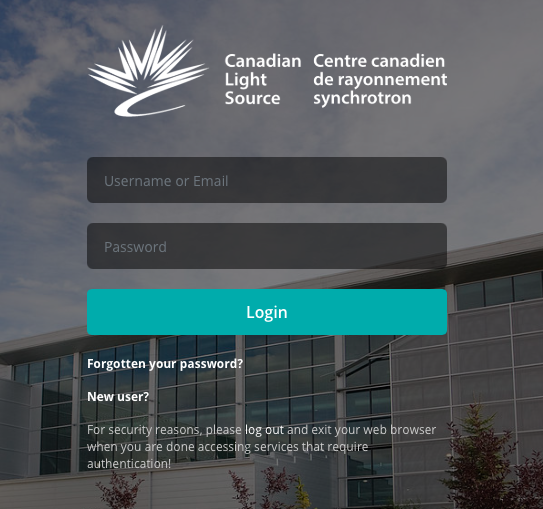
Enter the same email address and password you have used for other CLS sites (User Portal, Training). Once you have successfully logged in, send an email to beamline staff (Tor and/or Sergey) and they will add permissions for your account enabling access to your data.