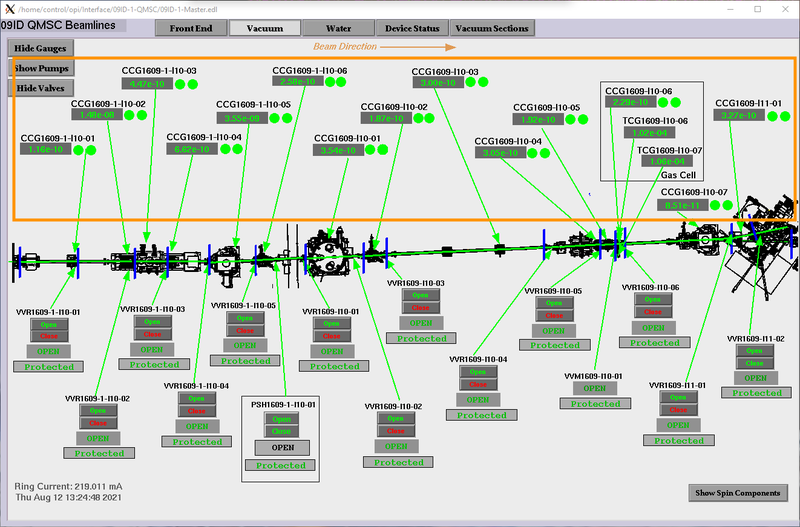Beamline Troubleshooting
When there is a storage ring trip and the beam disappears, you will notice the machine status display is red and will include information on how long it will take for beam to be back in the storage ring. The floor coordinator will most likely also come by to provide more details.

Once beam is back in the storage ring, you still might not register nominal counts with the analyzer. In that case you need to check whether the front-end shutters were closed during the recovery injection. These are not opened automatically after a trip if they do happen to get closed due to a vacuum event or similar in the storage ring. Open the EPICS beamline GUI labelled 'Beamline'
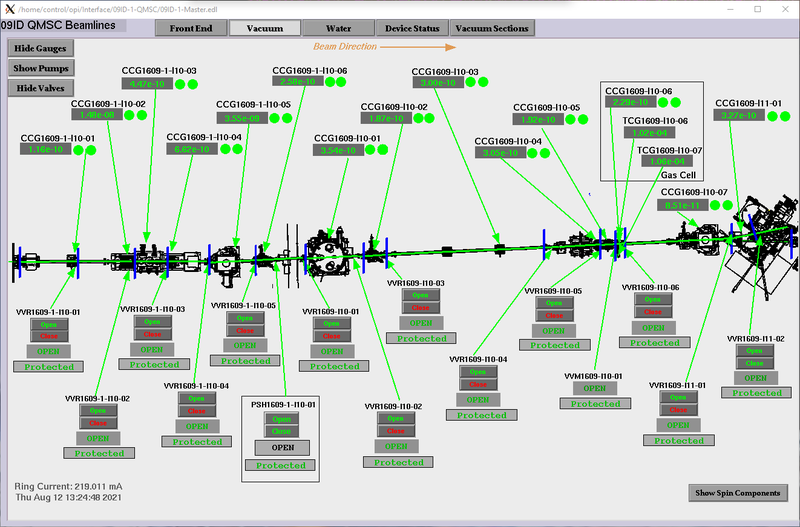
Click on the 'Front End' tab highlighted below:
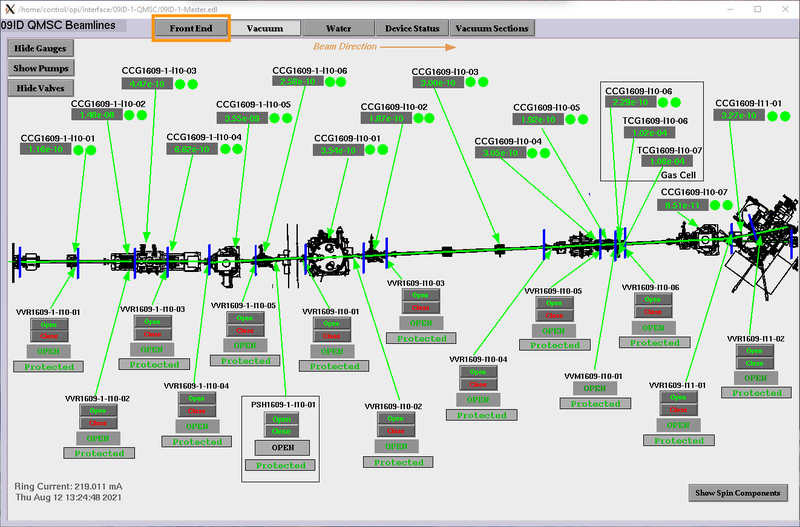
The GUI will change to the Front End controls of the beamline. Check and see whether the photon shutter (IPSH-2) and safety shutters are open or closed. They should indicate 'OPEN' as seen below. If they are closed, click on the green 'Open' button for the safety shutters first, then the 'Open' button for IPSH-2 should change from red to green allowing you to open the photon shutters.
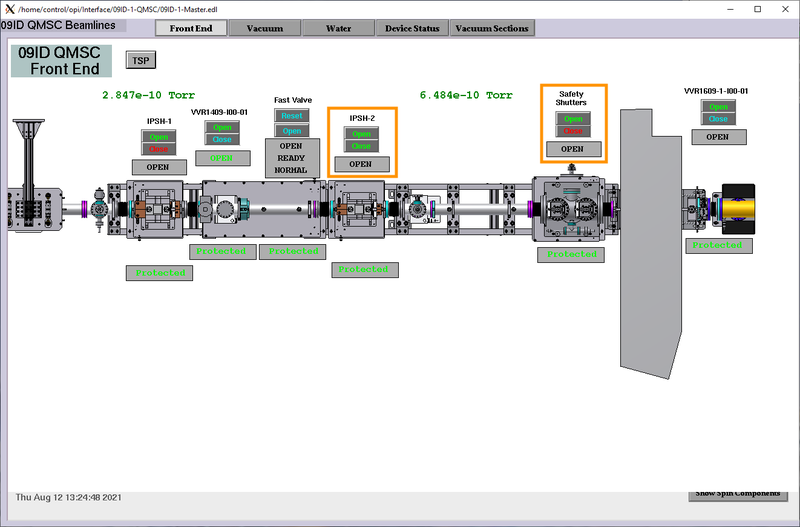
If the photon shutter 'Open' button stays red that means machine protection is preventing that and most likely another valve is closed downstream of it along the beamline. Click on the 'Vacuum' tab at the top of the GUI to go back to the beamline and check whether all the valves along the beamline are open (it is okay for the last valve [VVR1609-I11-02] before the endstation to remain closed). If any of the CCG pressure values along the beamline show red, contact beamline staff immediately as there could be a vacuum leak present.